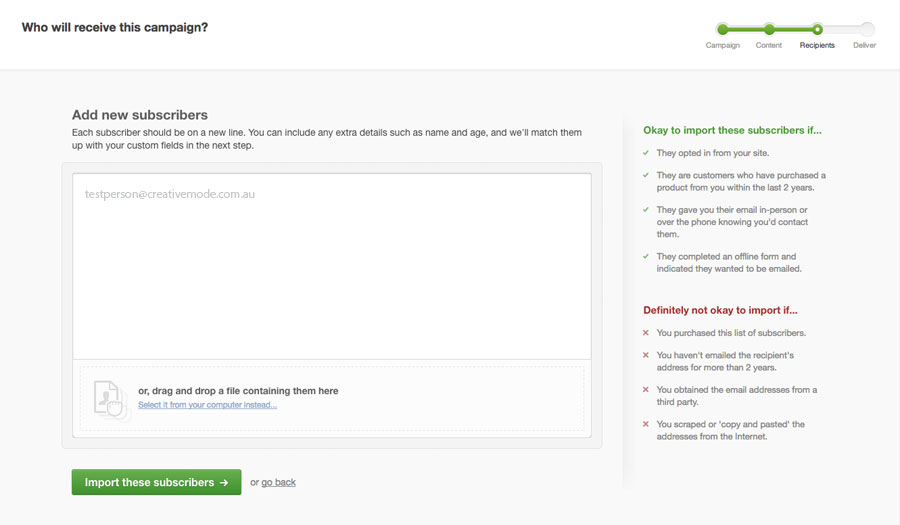Sending an email campaign using Create.Send is an easy task for anyone who can follow prompts and type. Some preparation is helpful (but not essential) and each time you create a campaign it gets easier as you re-use your email templates and creative assets.
There are no monthly fee’s (and in fact no fee’s at all to have a go and run test campaigns for less than five email addresses). When you are ready to send your actual campaign you will be asked to make payment using your credit card via a secure processing service.
Once you have received your invitation to use Create.Send your task begins with a simple login screen.
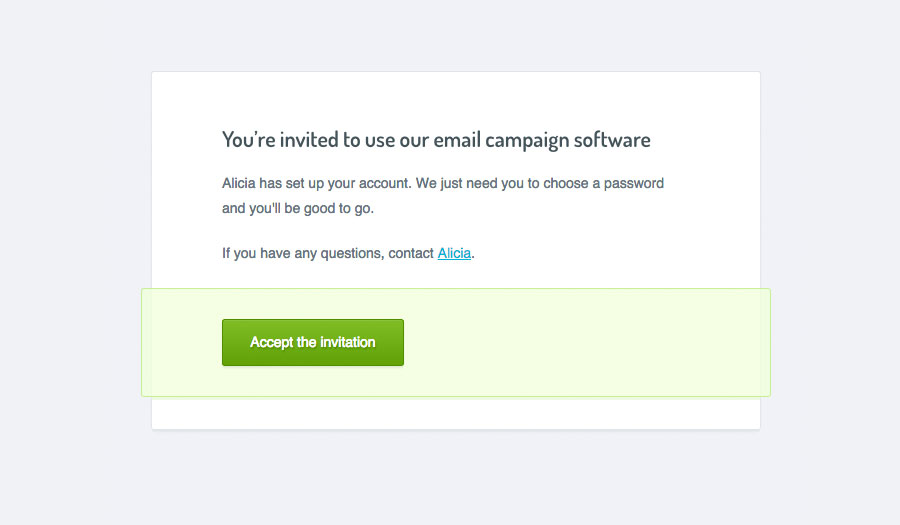
Once you’re in, click ‘Get Started’ to design a new email campaign.
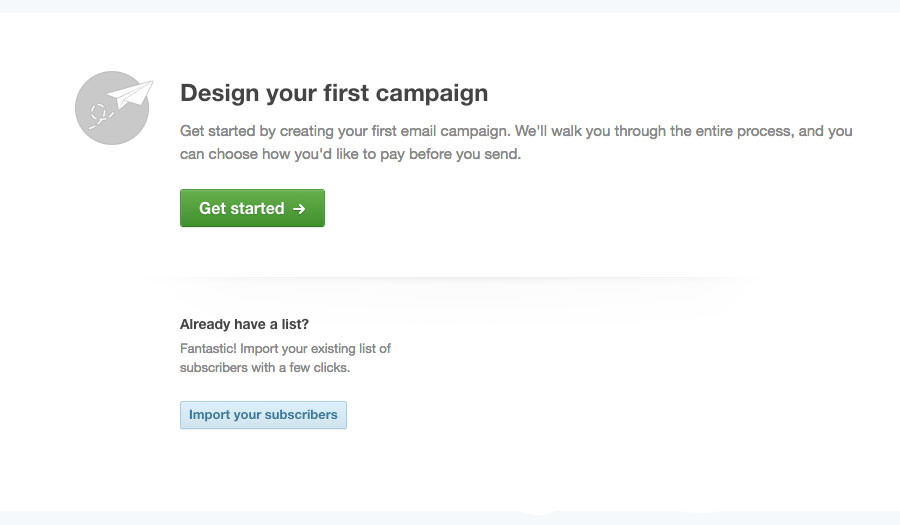
Name your email campaign.
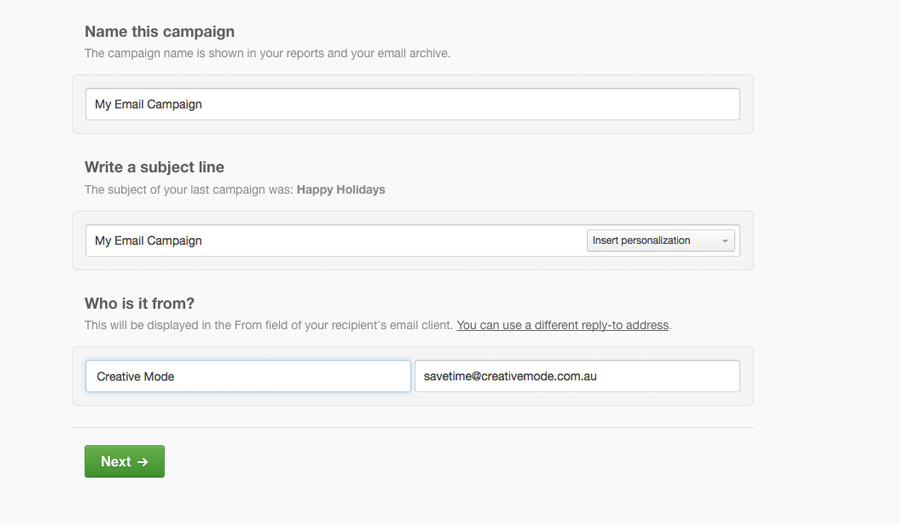
Choose a template (we can also design a custom template to suit any purpose).
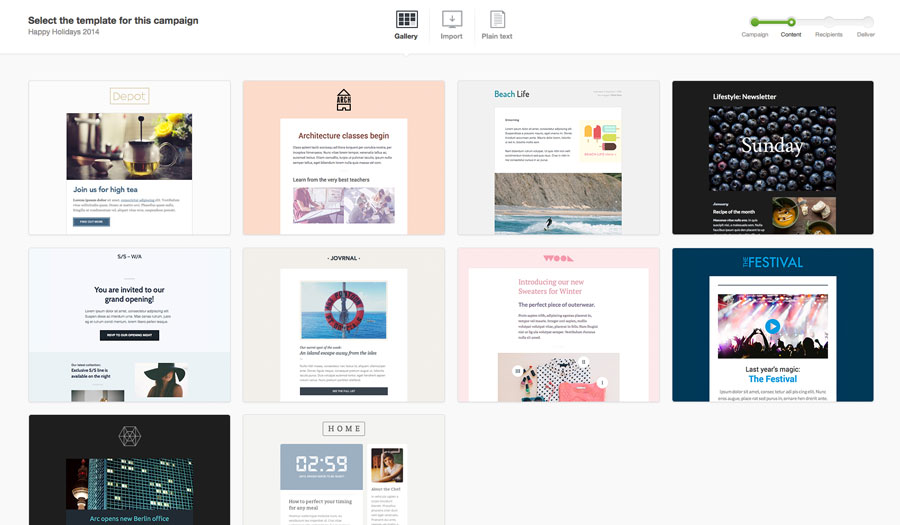
This is where your preparation will pay off if you already have a rough idea for your content and design. To add your content just click and type on each section to update it. You can include images, buttons and choose email design and layout options. It’s really very easy and you can’t break it so don’t be shy! Get clicking!
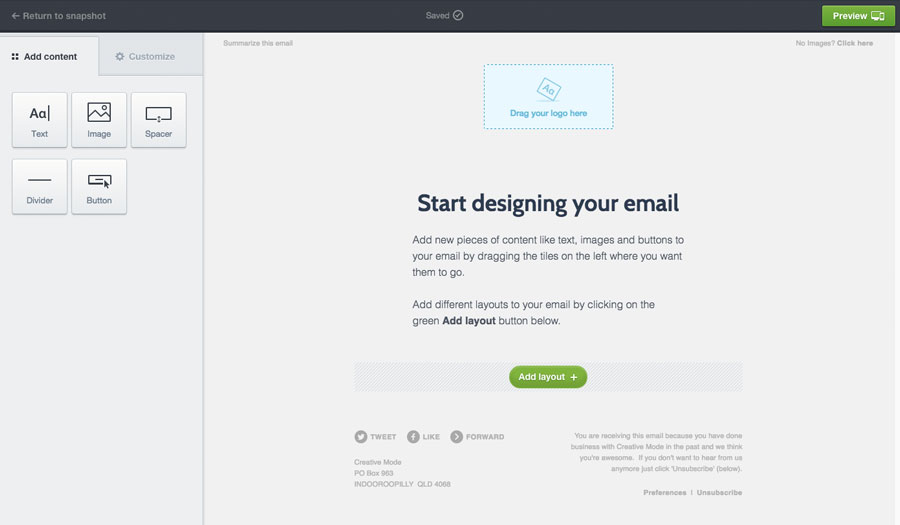
Customise by adding your email logo and updating colours and fonts to suit your brand.
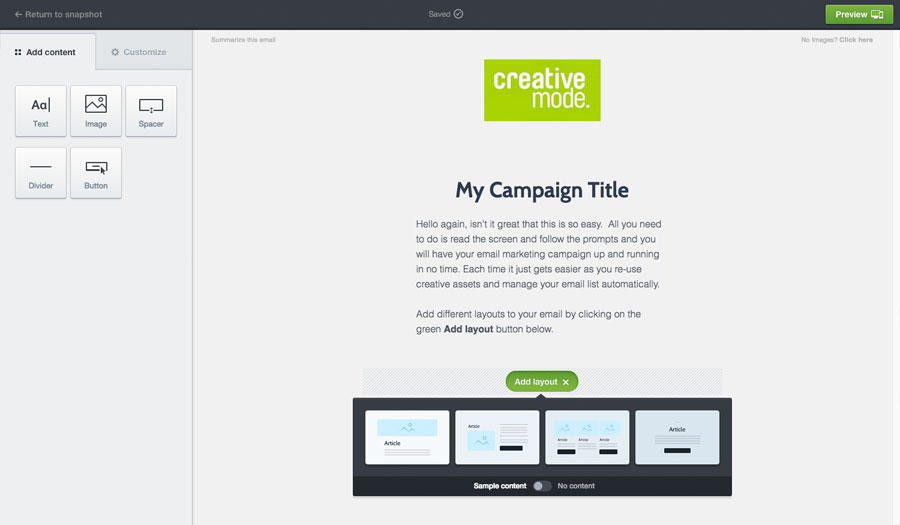
Now preview your email (choose to save the design to save time on your next campaign).
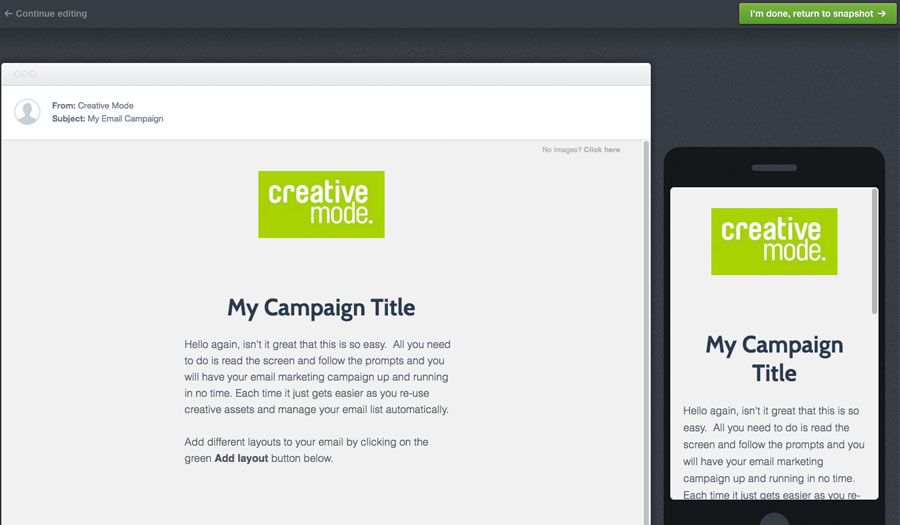
Now let’s define who we are sending to:
Always, always send a test message and have someone else review it.
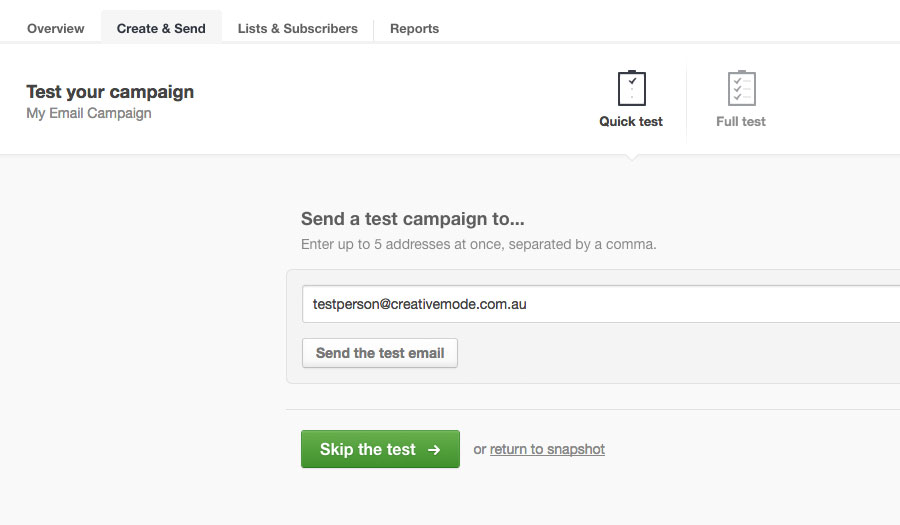
When you have checked everything and had your email reviewed by someone else it’s time to take a deep breath and send your campaign. You can choose to send immediately or schedule your email for a later date.
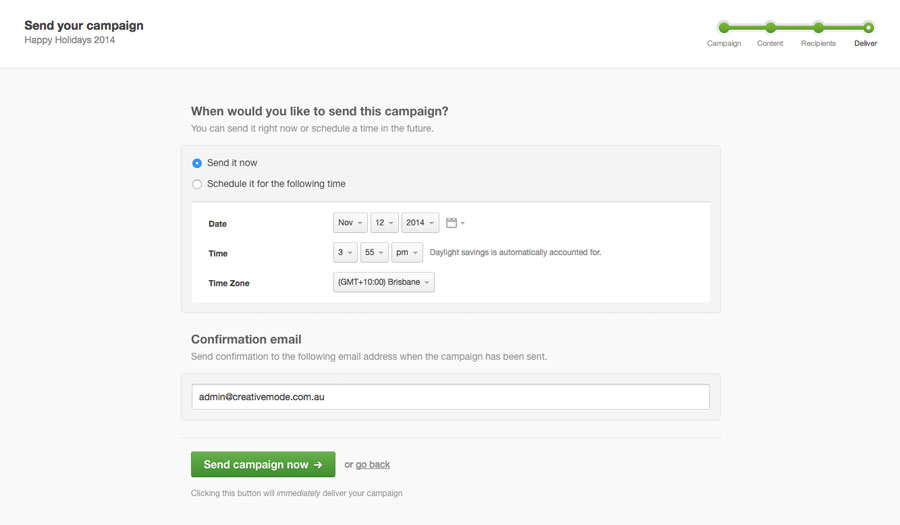
How easy was that? Stay tuned for our next article on the email campaign reporting features where you will learn that our email marketing system can report real-time on opens and clicks in your campaign and automatically manage bounced emails and unsubscribes to ensure you comply with the Spam Act 2003 for commercial electronic messages.